Hello, everyone:
Now that we've wrapped up week four, our class is coming to an end. It's been a wild ride through the world of social media, and each of you has contributed something unique to our discussions.
What we hope you come away with at the end of this class are three things.
We hope, first, that you have a greater comfort level with social media. By exploring and discussing it, and by engaging directly in it, we hope that you no longer feel intimidated by these communication tools.
We hope, also, that you better understand how it works and why people use it. There are many social media platforms out there -- literally thousands -- but each is bound by a notion of sharing, exchanging, and communicating back-and-forth between users in a public way.
Lastly, we hope that maybe moving forward you will discover and explore other ways of interacting and engaging with others via social media. Perhaps you'll discover new sites that are not well known yet, or maybe you'll find new, creative ways to promote your business or cause that gets your message out there and allows others to engage with you.
Whatever you do moving forward, we want to take a moment to stop and acknowledge each and every one of you. You jumped in with both feet and really went for it. We're very proud of you and feel enriched having spent this time getting to know you in our little community.
As we said at the beginning of class, if you want to "unfriend" us on Facebook or any of the other social sites, that's perfectly fine. If, however, you'd like to keep the connection going with us, we would both welcome that. Thank you for making this class such a delight and pleasure.
Your Social Instructors,
Alex & Joanne
Friday, October 29, 2010
Monday, October 25, 2010
Week Four Assignments
Welcome to Week 4! This week we will wrap up this course.
Below are the assignments for Week 4 of our course (October 25th – October 31st). Please pay careful attention to the due dates as some assignments are due on Friday, October 29th!
FIRST – IMPLEMENTING YOUR SOCIAL MEDIA PROJECT:
This week you will do more implementation of your Social Media Project. Please tell us about your project in the discussion forum on our Moodle site.
AND OF COURSE … DISCUSS!
We would like you to discuss your reflections on the class, and also on each other's projects. There is a discussion forum on our Moodle course site for this purpose: please post there.
LEARNING ACTIVITIES & ASSIGNMENTS:
1.) Please post a description of and link to your project on Moodle. This post is due Friday, October 29th. If your project is not 100% complete that is okay -- nothing in the Social Media world is ever completely finished! -- but you need to have something up and running by Friday.
Remember, if you are having any trouble or fear you are falling behind, contact myself or Joanne via the Moodle Course Mail system.
2.) Please post your thoughts and reflections on the course on Moodle. Your reflection is due Friday, October 29th.
3.) Please respond to at least 2 classmates’ projects. Please consider them from various aspects, such as:
Social Media etiquette Privacy Developing community Power and control Attention (and managing distractions Digital literacy Societal impacts Post these comments on the Discussion Forum in Moodle. This assignment is due by Sunday, October 31st
4.) Please respond to at least 2 classmates’ reflections. Post these comments on the Discussion Forum in Moodle. This assignment is due by Sunday, October 31st
It's been a fun three weeks and I'm sure that Joanne and I will enjoy this last week just as much! Onwards with projects and discussion!
Below are the assignments for Week 4 of our course (October 25th – October 31st). Please pay careful attention to the due dates as some assignments are due on Friday, October 29th!
FIRST – IMPLEMENTING YOUR SOCIAL MEDIA PROJECT:
This week you will do more implementation of your Social Media Project. Please tell us about your project in the discussion forum on our Moodle site.
AND OF COURSE … DISCUSS!
We would like you to discuss your reflections on the class, and also on each other's projects. There is a discussion forum on our Moodle course site for this purpose: please post there.
LEARNING ACTIVITIES & ASSIGNMENTS:
1.) Please post a description of and link to your project on Moodle. This post is due Friday, October 29th. If your project is not 100% complete that is okay -- nothing in the Social Media world is ever completely finished! -- but you need to have something up and running by Friday.
Remember, if you are having any trouble or fear you are falling behind, contact myself or Joanne via the Moodle Course Mail system.
2.) Please post your thoughts and reflections on the course on Moodle. Your reflection is due Friday, October 29th.
3.) Please respond to at least 2 classmates’ projects. Please consider them from various aspects, such as:
4.) Please respond to at least 2 classmates’ reflections. Post these comments on the Discussion Forum in Moodle. This assignment is due by Sunday, October 31st
It's been a fun three weeks and I'm sure that Joanne and I will enjoy this last week just as much! Onwards with projects and discussion!
Thursday, October 21, 2010
Social Media Etiquette
Hi everyone,
This week, one of our topics for discussion is that of etiquette on the web, or netiquette as some people like to call it. There are many videos on youtube about social media etiquette if you'd like to take a look and learn more about this issue. For now though, I have included a link to one that I think is pretty good. The presenter comes across as just an average guy and he discusses a point that I hear people bring up all the time: "Who cares if you just ate a bagel?" Take a look and tell Alex and me what you think in the comment box below. Social Media Etiquette video
Joanne
P.S. Hopefully you are working on your final projects this week. If you have questions, please feel free to ask us in the Q&A forum, or you can email Alex and me privately though the course email.
This week, one of our topics for discussion is that of etiquette on the web, or netiquette as some people like to call it. There are many videos on youtube about social media etiquette if you'd like to take a look and learn more about this issue. For now though, I have included a link to one that I think is pretty good. The presenter comes across as just an average guy and he discusses a point that I hear people bring up all the time: "Who cares if you just ate a bagel?" Take a look and tell Alex and me what you think in the comment box below. Social Media Etiquette video
Joanne
P.S. Hopefully you are working on your final projects this week. If you have questions, please feel free to ask us in the Q&A forum, or you can email Alex and me privately though the course email.
Sunday, October 17, 2010
Assignments, Week 3
Below are the assignments for Week 3 of our course (October 18 - 24).
1. This week you will begin telling us what your social media project is going to be, and you're going to begin implementing it. Please tell us about your project in the discussion forum on Moodle. Also, please comment on two of your classmates posts.
2. Please post your reflections on week two of the course in the discussion forum on Moodle, and be sure to comment on the posts of two of your classmates. Consider the following as possible discussion points:
* How have your perceptions of Social Media changed?
* What role, if any, do you see Social Media playing in your life?
* What new things have you have learned about Social Media this week?
3. Answer the discussion questions posted on the forum for week #3.
4. Please view, read, and listen to the following:
A Youtube video on Net Neutrality
A New York Times article on privacy: Burglars Said to Have Picked Houses Based on Facebook updates.
An interview on NPR, All Things Considered. Control Your Image: Women Musicians Seize on Social Media. Podcast 6 minutes by Laura Sydell. This is a great article on how to use the power of the interview to create something new.
Wednesday, October 13, 2010
How Are You Doing with Social Media?
Hello, Class!
We are a week and a half into our class and it seems like a good time to take a little pause here and check in with you as to how things are going. Each person in our Social Media class is in a different place in terms of skill level and familiarity, and so it's important that we make sure you're getting what you need. We don't have the luxury of those non-verbal communication signals, e.g., eyes glazing over when one has hit the limit to what they can take in for the moment, so we're depending on you to let us know if we're going too fast, too slow, or not explaining things enough for you. You may ask questions in the Q&A forum or if you are uncomfortable with that, you may send an in-course email. Please do keep in mind though that others may be feeling the same way you do and they would benefit from the conversation.
On another note, only three people have posted their reflection from week one so a gentle reminder that it is due by Sunday evening. There is still plenty of time--I just want you to be able to remember what you were experiencing at the end of week one.
Creating a Twitter and LinkedIn account is optional, but it would be fun to connect with you there as well. Nothing like jumping right in to get those brain synapses firing. Also, it's time to be thinking about those final projects, and Alex posted a nice piece on things to consider while contemplating what you want to do.
Beyond this, we want you to have fun with this class. Yes, there is a learning curve, and yes it can be frustrating at times, but you've already come a long way and once you build a solid foundation as to why Social Media is important and how it might work for you, then it really does become fun. We're here to help.
Happy learning!
Joanne
We are a week and a half into our class and it seems like a good time to take a little pause here and check in with you as to how things are going. Each person in our Social Media class is in a different place in terms of skill level and familiarity, and so it's important that we make sure you're getting what you need. We don't have the luxury of those non-verbal communication signals, e.g., eyes glazing over when one has hit the limit to what they can take in for the moment, so we're depending on you to let us know if we're going too fast, too slow, or not explaining things enough for you. You may ask questions in the Q&A forum or if you are uncomfortable with that, you may send an in-course email. Please do keep in mind though that others may be feeling the same way you do and they would benefit from the conversation.
On another note, only three people have posted their reflection from week one so a gentle reminder that it is due by Sunday evening. There is still plenty of time--I just want you to be able to remember what you were experiencing at the end of week one.
Creating a Twitter and LinkedIn account is optional, but it would be fun to connect with you there as well. Nothing like jumping right in to get those brain synapses firing. Also, it's time to be thinking about those final projects, and Alex posted a nice piece on things to consider while contemplating what you want to do.
Beyond this, we want you to have fun with this class. Yes, there is a learning curve, and yes it can be frustrating at times, but you've already come a long way and once you build a solid foundation as to why Social Media is important and how it might work for you, then it really does become fun. We're here to help.
Happy learning!
Joanne
Tuesday, October 12, 2010
Thinking about your project
As we enter Week Two of the class, it's time to start thinking about the social media project you will undertake. This is your only major assignment, and it can feel intimidating at first glance.
First, relax.
The purpose of the project is to test the waters. As I described it in a post on our Moodle course site, it's a trial run, a test-drive, a kicking-of-the-tires. In short, it's an experiment with social media. As with all experiments, what matters is that you designed and attempted something. It doesn't have to be "complete," much less comprehensive. (It is good, however, if it is public and running for at least a week.)
You can use any social media platform or tool you want, and you can aim to achieve almost any goal you want. Last year, for example, one student started a facebook group built around a particular interest, while another started a blog about a form of dancing she likes.
Some suggestions:
1.) Keep it simple and achievable.
2.) Make it practical and about something you enjoy or are interested in anyway. Got a work related goal? A hobby? An educational goal? Build it around something like that.
3.) Be playful. Try new things, new platforms, experiment. Don't worry about the outcomes or about success, instead concentrate on trying something different.
If your project is something you enjoy building and want to continue after the class, that's great! On the other hand, if your project is something you just want to play with for the class, that's fine too. What's important is that you're planning and launching a social media project, to learn how these things work and observe what happens after you launch and run it.
So go forth, explore, and see what you uncover!
First, relax.
The purpose of the project is to test the waters. As I described it in a post on our Moodle course site, it's a trial run, a test-drive, a kicking-of-the-tires. In short, it's an experiment with social media. As with all experiments, what matters is that you designed and attempted something. It doesn't have to be "complete," much less comprehensive. (It is good, however, if it is public and running for at least a week.)
You can use any social media platform or tool you want, and you can aim to achieve almost any goal you want. Last year, for example, one student started a facebook group built around a particular interest, while another started a blog about a form of dancing she likes.
Some suggestions:
1.) Keep it simple and achievable.
2.) Make it practical and about something you enjoy or are interested in anyway. Got a work related goal? A hobby? An educational goal? Build it around something like that.
3.) Be playful. Try new things, new platforms, experiment. Don't worry about the outcomes or about success, instead concentrate on trying something different.
If your project is something you enjoy building and want to continue after the class, that's great! On the other hand, if your project is something you just want to play with for the class, that's fine too. What's important is that you're planning and launching a social media project, to learn how these things work and observe what happens after you launch and run it.
So go forth, explore, and see what you uncover!
Monday, October 11, 2010
Photography and Social Media
On Moodle, one of class wondered about how social media could help her with her photography interest/business.
Photography and Social Media have been strongly linked for a very long time. One of the earliest true social media communities I can think of is Photo.net. Photo.net started waaaaaaay back in 1993, and is a forum for photographers and those interested in photography.
There are a number of photo sharing platforms out there, including Picasa and arguably the most dominant photo platform, Flickr.
Flickr can be used any number of ways to not only share images, but to build discussions and communities around them. To see how one person uses Flickr for their photography, check out the Flickr page of Portland-based photographer Zeb Andrews
Zeb posts a new photo about once a day, writing a few paragraphs to go with each. He basically uses Flickr as a photo-blog platform, and as a result has built a following for his photography. He now has 1,554 people following him on Flickr!
Like most social media, a successful use of it uses more than one platform. Zeb recently branched out and used another social site called Kickstarter. This site is a kind-of microfinance site where people can post a proposal for a project they want to do, and an amount of money they need to raise to do it. Individuals can join Kickstarter and choose to pledge money towards any project they like. If the project reaches its funding goal within 40 days, then the pledge is charged, and if the goal is not reached, no money changes hands.
Zeb, who has been working on a series of photos of Portland's bridges, put up a project to turn his series into a gallery exhibit and a book. He placed this on Kickstarter and was fully funded within a few weeks, and actually ended up raising nearly double what he needed!
There are many other ways that social media can be harnessed for photography, from joining photo sites to see what others are doing (and share one's own work) to raising money to reading about photography and sharing ideas.
Photography and Social Media have been strongly linked for a very long time. One of the earliest true social media communities I can think of is Photo.net. Photo.net started waaaaaaay back in 1993, and is a forum for photographers and those interested in photography.
There are a number of photo sharing platforms out there, including Picasa and arguably the most dominant photo platform, Flickr.
Flickr can be used any number of ways to not only share images, but to build discussions and communities around them. To see how one person uses Flickr for their photography, check out the Flickr page of Portland-based photographer Zeb Andrews
Zeb posts a new photo about once a day, writing a few paragraphs to go with each. He basically uses Flickr as a photo-blog platform, and as a result has built a following for his photography. He now has 1,554 people following him on Flickr!
Like most social media, a successful use of it uses more than one platform. Zeb recently branched out and used another social site called Kickstarter. This site is a kind-of microfinance site where people can post a proposal for a project they want to do, and an amount of money they need to raise to do it. Individuals can join Kickstarter and choose to pledge money towards any project they like. If the project reaches its funding goal within 40 days, then the pledge is charged, and if the goal is not reached, no money changes hands.
Zeb, who has been working on a series of photos of Portland's bridges, put up a project to turn his series into a gallery exhibit and a book. He placed this on Kickstarter and was fully funded within a few weeks, and actually ended up raising nearly double what he needed!
There are many other ways that social media can be harnessed for photography, from joining photo sites to see what others are doing (and share one's own work) to raising money to reading about photography and sharing ideas.
Sunday, October 10, 2010
Week Two Assignments
Here are the assignments for Week 2 of our course (October 11th – October 17th). Like last week, we have posted the assignments in this blog so that you can see how blog posts work and become familiar with navigating a basic blog structure.
Click on the linked items below to complete. Remember: Week 2 assignments need to be completed in Week 2.
FIRST – PLANNING FOR YOUR SOCIAL MEDIA PROJECT:
This week we will do the planning and initial implementation for your Social Media Project, so that next week we can all “see” and comment on what you’re doing. Your project may include one of the following:
Click on the linked items below to complete. Remember: Week 2 assignments need to be completed in Week 2.
FIRST – PLANNING FOR YOUR SOCIAL MEDIA PROJECT:
This week we will do the planning and initial implementation for your Social Media Project, so that next week we can all “see” and comment on what you’re doing. Your project may include one of the following:
The project may be for personal, professional, and/or educational purposes. To help you plan your Social Media Project, take a look at these posts on planning for social media:
NEXT – DISCUSS!
First, we would like you to discuss your reflections on learning from week 1.
What are your biggest takeaways? What was new to you? Did your thinking about Social Media change, and if so how and why? Feel free to check in and share where you are in your assignments and what is and is not working for you. There is a discussion forum on our Moodle course site for this purpose: please post there.
Also, as with last week, there are specific discussion questions for this week posted in this week’s discussion forum on the Moodle course site. Please read the questions and respond to them and other students’ responses throughout the week. The assignments below will help inform our discussion, but you do not need to complete the assignments first. Again, for maximum learning, the discussion should occur throughout the course of the week. Thanks!
LEARNING ACTIVITIES & ASSIGNMENTS:
1) Read information on Wikipedia about the different kinds of Social Media Websites.
Scroll through some of these sites to see what’s happening, what kinds of social media tools exist, and what folks are doing there. Also, here are two more examples of social media being used to connect people:
@joannemccall
@alex_craghead
Also consider following these people/accounts:
@OPBnews
@CoraLonn
@boothmelanie
4) Continue to add items of interest to your Google Reader RSS stream. For example, we have included a couple of links to social media experts:
We also recommend these blogs:
5) Begin to plan/implement your Social Media Project — next week we’ll take an initial tour and see what’s happening!
Onward!
Friday, October 8, 2010
Questions on Facebook
Hello, everyone:
We are almost through week one of our class and Alex and I hope you're enjoying the process of learning about Social Media. Each person is in a different place in terms of her or his present abilities and we want to be sure and help you to move forward from wherever you may be at the present moment.
I have had a couple of questions about Facebook and thought we could begin by looking at some links.
The first one talks about how Facebook actually works. (Dusty needs a little work for being on camera, but that's a different class.) You will notice at the bottom of the piece there are additional links you can click on for more information.
Next we have a little video that explains how to set up your own fan page on Facebook. You may have to sit through a :30 second commerical since Youtube is monetizing their videos, but then it gets into the meat of exactly how to do it. I think this will be very helpful to those of you who are wondering how to do this--particularly if you're considering it for your final project.
Week 2 starts on Monday. We are looking forward to continuing this exploration with you.
Joanne
We are almost through week one of our class and Alex and I hope you're enjoying the process of learning about Social Media. Each person is in a different place in terms of her or his present abilities and we want to be sure and help you to move forward from wherever you may be at the present moment.
I have had a couple of questions about Facebook and thought we could begin by looking at some links.
The first one talks about how Facebook actually works. (Dusty needs a little work for being on camera, but that's a different class.) You will notice at the bottom of the piece there are additional links you can click on for more information.
Next we have a little video that explains how to set up your own fan page on Facebook. You may have to sit through a :30 second commerical since Youtube is monetizing their videos, but then it gets into the meat of exactly how to do it. I think this will be very helpful to those of you who are wondering how to do this--particularly if you're considering it for your final project.
Week 2 starts on Monday. We are looking forward to continuing this exploration with you.
Joanne
Thursday, October 7, 2010
Thanks and Reminders for Week One
Hello class!
It's been really great so far on the course site on Moodle, and I want to congratulate you all on a vibrant discussion!
There are a few reminders, however:
1.) Are you using Google Reader yet? If not, go sign up for it.
2.) Are you reading the course blog in Google Reader? If not, subscribe to it there!
3.) Please be sure to respond to at least two of your peers' posts in each discussion question on Moodle before Sunday night. Most of you have, I think, done this, but if you aren't sure, check!
4.) Check and make sure you've looked at the course readings/browsings as listed in the Week One assignments. If you need them again, they can be found here on the blog by scrolling down to the Week One Assignments post.
All-in-all, it's a great start. Next week we will start getting into more detail about how things work, including an assignment involving Twitter and starting the discussion of your social media projects. These projects are the bulk of your hands-on assignments (no papers in this class!) so Joanne and I will be providing you with some guidance on them sooner rather than later.
Again, great class so far!
It's been really great so far on the course site on Moodle, and I want to congratulate you all on a vibrant discussion!
There are a few reminders, however:
1.) Are you using Google Reader yet? If not, go sign up for it.
2.) Are you reading the course blog in Google Reader? If not, subscribe to it there!
3.) Please be sure to respond to at least two of your peers' posts in each discussion question on Moodle before Sunday night. Most of you have, I think, done this, but if you aren't sure, check!
4.) Check and make sure you've looked at the course readings/browsings as listed in the Week One assignments. If you need them again, they can be found here on the blog by scrolling down to the Week One Assignments post.
All-in-all, it's a great start. Next week we will start getting into more detail about how things work, including an assignment involving Twitter and starting the discussion of your social media projects. These projects are the bulk of your hands-on assignments (no papers in this class!) so Joanne and I will be providing you with some guidance on them sooner rather than later.
Again, great class so far!
Monday, October 4, 2010
Social + Mobile: Are we all Cyborgs now?
In our class on Moodle, Peggy mentioned that mobile devices are becoming quite common. Increasingly people are using social media networks like Facebook, Youtube, Twitter, foursquare, and so forth via smart phones or other web enabled protable devices.
This raises a question that some technology thinkers have been posing for a while now: are we all Cyborgs?
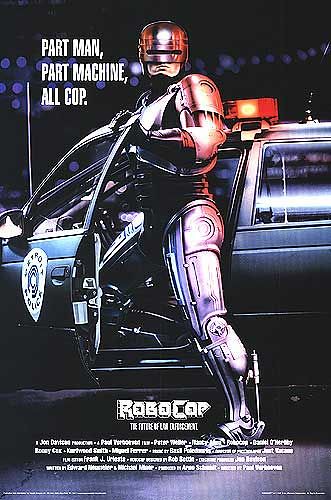
Robocop: not quite the cyborg I'm talking about.
Now I don't mean Robocop cyborgs here. Rather, consider the definition of a cyborg according to anthropologist Amber Case:
I'm one of the more "wired" people I know, though by no means am I particularly exceptional. I don't own a smart phone for example, but I do have an iPad as a portable communication device and light office tool, as I am often out of the office, at meetings, or travelling for work. Social media integrates into mobile web devices in that I can maintain relationships with people across a broad geographic spectrum from nearly anywhere.
I don't think I'd want to be Robocop, though.
Read more about the new field of cyborg anthropology at Portland Monthly.
This raises a question that some technology thinkers have been posing for a while now: are we all Cyborgs?
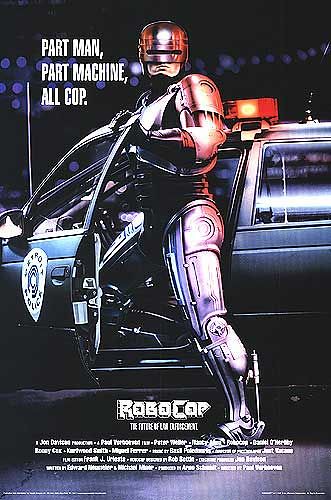
Robocop: not quite the cyborg I'm talking about.
Now I don't mean Robocop cyborgs here. Rather, consider the definition of a cyborg according to anthropologist Amber Case:
A cyborg has organic and nonorganic components that work together in a symbiotic relationship. Everyone is a cyborg. When you use a cell phone, you’re a not “full” cyborg, because the phone isn’t embedded in your body, but you’re a “low-tech cyborg”—the technology is an extension of the hand. A computer and a human work together symbiotically—a human stores things in a computer, and computers wouldn’t survive unless humans kept purchasing them.
I'm one of the more "wired" people I know, though by no means am I particularly exceptional. I don't own a smart phone for example, but I do have an iPad as a portable communication device and light office tool, as I am often out of the office, at meetings, or travelling for work. Social media integrates into mobile web devices in that I can maintain relationships with people across a broad geographic spectrum from nearly anywhere.
I don't think I'd want to be Robocop, though.
Read more about the new field of cyborg anthropology at Portland Monthly.
Tuesday, September 28, 2010
Assignments: Week One
Here are the assignments for Week 1 of our course ( October 4th – October 10th) — these all need to be completed in Week 1 (so by Sunday October 10th). We have posted the assignments in this blog so that you can see how blog posts work, and become familiar with navigating a basic blog structure.
Click on the linked items below to complete. We recommend you complete them in the order listed below.
FIRST: Please introduce yourself in our Introduction Discussion Folder in the Week 1 Section on our Moodle course site.
NEXT: There are 2 questions posed in this week’s discussion forum on our Moodle course site. Please read the questions and respond to them and other students’ responses throughout the week. The assignments below will help inform our discussion, but you do not need to complete the assignments first. For maximum learning, the discussion should occur throughout the course of the week. Thanks!
LEARNING ACTIVITIES & ASSIGNMENTS:
1) Watch “Think Before You Post” (short YouTube video)
2) Learn about RSS (short video from CommonCraft)
3) Create a Google account if you don’t already have one.
4) Using Google Reader, RSS this course blog and both instructors’ blogs within Google Reader. Feel free to RSS anything else you’d like as well! (Let us know if you need help!)
5) Join Facebook (if you haven’t already) and then “Friend” Alex and Joanne there. (After the course is over, we may all “un-friend” each other as desired.)
6) Complete Course Readings (which are really course “browsings”):
Click on the linked items below to complete. We recommend you complete them in the order listed below.
FIRST: Please introduce yourself in our Introduction Discussion Folder in the Week 1 Section on our Moodle course site.
NEXT: There are 2 questions posed in this week’s discussion forum on our Moodle course site. Please read the questions and respond to them and other students’ responses throughout the week. The assignments below will help inform our discussion, but you do not need to complete the assignments first. For maximum learning, the discussion should occur throughout the course of the week. Thanks!
LEARNING ACTIVITIES & ASSIGNMENTS:
1) Watch “Think Before You Post” (short YouTube video)
2) Learn about RSS (short video from CommonCraft)
3) Create a Google account if you don’t already have one.
4) Using Google Reader, RSS this course blog and both instructors’ blogs within Google Reader. Feel free to RSS anything else you’d like as well! (Let us know if you need help!)
- Alex’s Blog: civics21.org
- Joanne’s Blog: Book Publicity Central
5) Join Facebook (if you haven’t already) and then “Friend” Alex and Joanne there. (After the course is over, we may all “un-friend” each other as desired.)
- Optional: Become friends on Facebook with other people in our course (again, this is totally optional and up to each member of the course whom to accept Friend Requests from.)
- Optional: Become a “Fan” of Marylhurst University’s Facebook page and the Shoen Library Facebook page.
6) Complete Course Readings (which are really course “browsings”):
- Howard Rheingold’s video in which he talks about the coming world of collaboration, participatory media and collective action — and how Wikipedia is really an outgrowth of our natural human instinct to work as a group.
- Digital Ethnography
- Top 50 Social Media blogs
- You Don't Have to be Crazy to Work in Social Media (But it Helps) from New Comm Bizz
- Social Media Marketing for Business
- Social Media Influence
- Social Media in Plain English (a short CommonCraft video)
- Social Media in Schools
- Anything else that you find to answer Week One’s questions (and by all means, please share any links with the class in the Discussion Forum in Angel)
Sunday, September 26, 2010
Welcome!
Welcome to the blog for CCM 366: Introduction to Social Media Communications: Facebook, YouTube, Twitter, & More
This site was created by Alexander Craghead and Joanne McCall for this class. On it you will find assignment descriptions as well as occasional bits of information we think you will find interesting and useful.
We look forward to seeing you both in the discussion boards on Moodle and here on the blog!
~Alex and Joanne
===
Course Description:
CCM 366: Introduction to Social Media Communications: Facebook, YouTube, Twitter, & More
Dates: 10/4 – 10/29, online
In this online workshop, learners will be introduced to social media tools and concepts, focusing on how social media technologies can affect their work, learning, and life. Through hands-on demonstration and use of a variety of social media tools such as blogs, YouTube, Facebook, LinkedIn, Twitter, RSS, wikis, podcasting, and social bookmarking, participants will learn how these tools are shaping modern communication and how to incorporate them into everyday business, educational, and personal communications. We will also address topics such as digital etiquette, privacy, digital trails, and developing community.
This site was created by Alexander Craghead and Joanne McCall for this class. On it you will find assignment descriptions as well as occasional bits of information we think you will find interesting and useful.
We look forward to seeing you both in the discussion boards on Moodle and here on the blog!
~Alex and Joanne
===
Course Description:
CCM 366: Introduction to Social Media Communications: Facebook, YouTube, Twitter, & More
Dates: 10/4 – 10/29, online
In this online workshop, learners will be introduced to social media tools and concepts, focusing on how social media technologies can affect their work, learning, and life. Through hands-on demonstration and use of a variety of social media tools such as blogs, YouTube, Facebook, LinkedIn, Twitter, RSS, wikis, podcasting, and social bookmarking, participants will learn how these tools are shaping modern communication and how to incorporate them into everyday business, educational, and personal communications. We will also address topics such as digital etiquette, privacy, digital trails, and developing community.
Subscribe to:
Posts (Atom)